Gas sensors network
- Crispin Kwok
- Sep 21, 2024
- 3 min read
Deploying a LoRa gas sensor in Hong Kong using a sensor from **Elsys.se** involves several steps, including hardware setup, network configuration, and cloud platform integration. Here's a step-by-step guide to help you deploy a LoRa gas sensor in Hong Kong:
1. **Purchase and Prepare the Hardware**
**Choose a Suitable Elsys Sensor**
Elsys provides a variety of LoRa sensors, and you would need to select the one that supports gas detection. For example, the **Elsys ERS** series includes sensors for various environmental factors, but for gas detection, you might need a specialized model or a compatible external sensor.
- **ERS CO2**: Measures CO2 and other environmental factors.
- **ERS Lite**: Basic sensor for environmental monitoring.
- Check if these models or others from Elsys support the gas you want to monitor (e.g., CO2, methane, etc.).
### **LoRaWAN Gateway**
To use LoRa sensors, you need a LoRaWAN gateway. In Hong Kong, you can either use:
- **Public LoRaWAN networks**: You will need to check with local network providers (e.g., **The Things Network (TTN)** or **LORIOT**).
- **Private LoRaWAN gateway**: You can set up your gateway if you want a private network.
Ensure the LoRa frequency is compatible with Hong Kong’s regulations (Hong Kong uses the **AS923** frequency plan for LoRaWAN).
### **Power the Sensor**
- Depending on the sensor, power it using a battery or USB power.
- Check the datasheet for the correct powering method.
## 2. **Register and Configure the LoRa Sensor**
### **Register the Sensor on a LoRaWAN Network Server**
- Go to a LoRaWAN Network Server (LNS) like **The Things Network (TTN)** or **LORIOT**.
- Create an account and register your gateway (if using a private one).
- Register the Elsys sensor by providing the **Device EUI**, **App EUI**, and **App Key**. These values are usually printed on the sensor or available in the documentation.
### **Configure Device Settings**
- Set the **frequency plan** to **AS923** (Hong Kong).
- Set the **activation method**. You will typically use **OTAA (Over The Air Activation)** for security.
- Ensure the **data rate** is appropriate for the sensor's use case (e.g., DR2, DR3).
## 3. **Network Coverage**
Check the coverage of your LoRaWAN network in Hong Kong. If using a public network like TTN, check their coverage map for Hong Kong. If using a private gateway, ensure the gateway is placed in a location that provides good signal coverage for the sensor.
## 4. **Data Transmission and Monitoring**
Once the sensor is registered and connected to the network, it will start sending data to the LoRaWAN network server. You can monitor and visualize the data through the network server’s console or by forwarding it to a cloud platform.
### **Decode the Payload**
Elsys uses specific payload formats. You will need to decode the sensor data. Elsys provides documentation and example decoders (in JavaScript or Python) to help interpret the sensor's payload.
Example payload decoder for **TTN**:
```javascript
function decodeUplink(input) {
var data = {};
switch (input.fPort) {
case 1:
// Example payload decoding for Elsys sensor
data.temperature = (input.bytes[0] << 8 | input.bytes[1]) / 10;
data.humidity = input.bytes[2];
data.co2 = input.bytes[3] << 8 | input.bytes[4];
break;
default:
return {
errors: ["unknown FPort"]
};
}
return {
data: data
};
}
```
### **Forward Data to Cloud Platform**
- Use **MQTT**, **HTTP**, or **Webhooks** to forward the sensor data to a cloud platform such as **AWS IoT**, **Azure IoT**, **Google Cloud IoT**, or a dedicated data visualization platform like **Cayenne**.
## 5. **Visualize and Act on the Data**
Once the data is flowing through your network, you can visualize it using a cloud dashboard or a custom application. Platforms like **Grafana**, **ThingsBoard**, or **Cayenne** allow you to create dashboards with real-time data.
## 6. **Maintenance and Calibration**
- Ensure regular maintenance of your sensor, including any needed recalibration.
- Check battery levels or power supply to ensure continuous operation.
## Additional Considerations
### **Legal Compliance**
Make sure you comply with Hong Kong’s telecommunications and environmental regulations, especially regarding frequency usage and any emission monitoring requirements.
### **Security**
- Enable encryption (AES-128) on your LoRaWAN connection to prevent unauthorized access.
- Regularly update firmware and software to ensure the security of your devices and network.
---
By following these steps, you should be able to successfully deploy an Elsys LoRa gas sensor in Hong Kong, ensuring proper data collection and network setup.















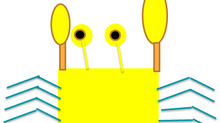
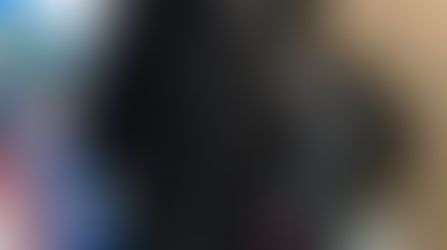




























Comments